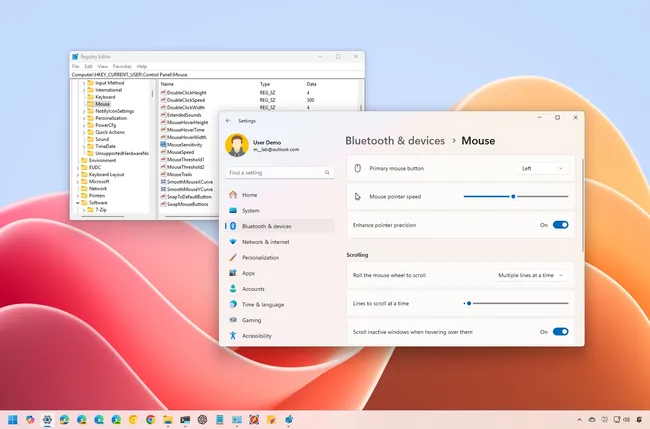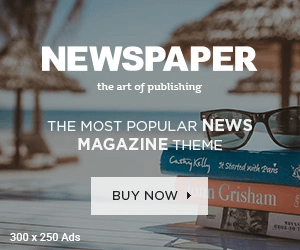If you feel the need to change your mouse pointer speed, we’ll show you three ways to complete this task on Windows 11.
On Windows 11, the mouse is an essential tool for navigating and performing actions with ease. To ensure the best experience, it’s important to optimize its settings to match your preferences.
If the default mouse pointer speed feels too fast or too slow (perhaps you need quicker movement across a multi-monitor setup or slower pacing for better precision), Windows 11 provides several methods to adjust this feature. You can use the Settings app, Control Panel, or Registry Editor to fine-tune the speed to your liking.
In this how-to guide, I’ll outline the steps to change the mouse speed on your computer.